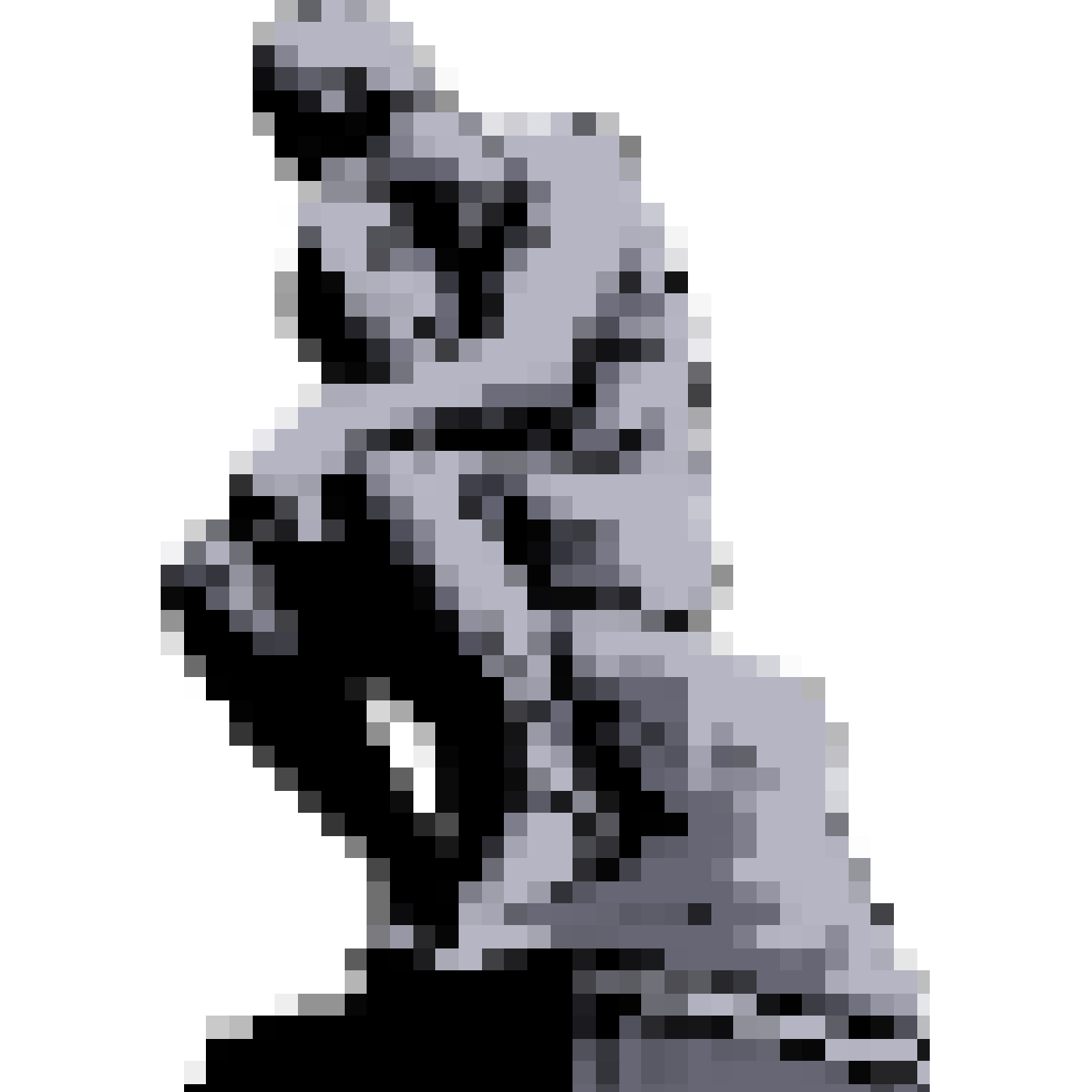Resolvable File
Since v0.12.0, we introduced a new general way of passing files to Nostalgist.js, called resolvable file.
Supported Formats
Section titled “Supported Formats”A resolvable file can be in various formats and will eventually be parsed and loaded by Nostalgist.js. Below are all the formats we support:
-
URL string / URL object / Request object
We will use fetch to load the file and infer its name by parsing the URL.
Examples:
// URL strings'http://www.example.com/roms/contra.nes''https://www.example.com/roms/contra.nes''blob:https://example.com/550e8400-e29b-41d4-a716-446655440000''data:application/octet-stream;base64,abcdefghijkl....'// a URL objectnew URL('/roms/contra.nes', 'http://www.example.com')// a Request Objectnew Request('http://www.example.com/roms/contra.nes') -
String Representing File Content
This is typically used for the JavaScript file of the emulator core.
Example:
// copied from https://cdn.jsdelivr.net/gh/arianrhodsandlot/retroarch-emscripten-build@v1.16.0/retroarch/snes9x_libretro.js'var Module=typeof Module!=="undefined"?Module:{};var moduleOverrides={};var key;...' -
Response object
-
Blob object
-
ArrayBuffer object
-
Uint8Array object
-
Object with
fileNameandfileContentPropertiesThe fileContent property can be in any of the above formats.
Example:
{fileName: 'contra.nes',fileContent: 'http://www.example.com/roms/contra.nes'} -
Functions and Promises
If a function or promise is provided, we will invoke it to get its return value or wrapped value. The value is expected to be in one of the formats listed above.
Examples:
// a function returning a URL stringfunction () {return 'http://www.example.com/roms/contra.nes'}// a promise wrapping a Blob object(async function() {const response = await fetch('http://www.example.com/roms/contra.nes')return await response.blob()})()Functions or promises can be nested, and we will unwrap them recursively. For example:
Internal name Property
Section titled “Internal name Property”Each resolvable file has an internal name property, which will be inferred automatically.
- If the resolvable file is loaded via fetch, the name will be inferred from its URL path.
- If it’s a
Fileobject, thenameproperty will be inferred as thenameof the resolvable file. - If it’s an object with a
fileNameproperty and afileContentproperty is passed as the resolvable file, thefileNameproperty will be used as its name.
This property is required when using the file as a bios passed to Nostalgist.launch or files returned by resolveBios and resolveShader.